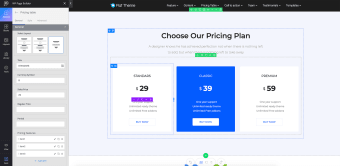WP Page Builder: WordPress Framework with a drag-and-drop feature
WP Page Builder is a free plugin for WordPress. This plugin makes it possible to create detailed web pages without coding knowledge or web designing experience. All page building processes are handled WP admin dashboard, unlike standalone programs like Adobe Dreamweaver Visual Studio.
The plugin integrates seamlessly with WordPress, making it easy to create new pages. In addition, it builds pages that are cohesive with your WP theme. A highlight feature is real-time editing, allowing users to see the page while working.
Beginner-friendly and no coding
The WP Page Builder UI utilizes a WYSIWG editor, so "what you see is what you get" when editing pages with this tool. That means no coding or web designing experience is needed to use the plugin. As long as you can use Word or Google Docs, then you can build well-designed and functional pages in a matter of minutes with WP Page Builder.
Responsive and mobile-optimized
WP Page Builder creates responsive and mobile-optimized web pages. Thus, the content you make will properly display on various devices, including phones and tablets. In addition, since responsive pages are far more accessible than non-responsive pages, you'll benefit from more readers and web traffic.
Suitable for beginners and experts
The main appeal of WP Page Builder is that inexperienced web editors can make professional web pages without coding experience. It will also speed up your workflow since not everyone needs to be tech-savvy to help. In addition, the software includes predesigned templates to make it easier to publish a quick blog or landing page.
A comprehensive free package
Like many other WordPress plugins, WP Page Builder offers premium features at a cost. However, most of the functionality is available with the free version. The plugin also has multilingual support and several developer options.